- All
- Product Name
- Product Keyword
- Product Model
- Product Summary
- Product Description
- Multi Field Search
R58C
HECERE
| Availability: | |
|---|---|
| Quantity: | |
1 Specifications
Item | Specifications | Pictures |
Model | R58C |
|
Frequency | 13.56MHz | |
Card Type | S50/S70/Ntag203/Ntag213 | |
Communication | Bluetooth | |
Format | Default 8-bit hex system (format customizable, like 10-bit 10 system/10-bit hex system etc) | |
Distance | 20mm-60mm(depend on card type) | |
Reading Rate | 106K/Bit | |
Reading Speed | 0.2S | |
Reading Interval | 0.5S | |
Reading Time | <100mS | |
-20℃—70℃ | ||
Working Current | 100mA | |
Charge Voltage | 5V | |
Dimensions | 105m×48mm×25mm(product)/143mm×90mm×61mm(package) | |
Weight | 50G(product)/200G(package) | |
Operating System | IOS, Win 7\Win 10\Android, etc | |
Others | Indication Light: 2 colors LED (red: power, blue: working state) Built-in Speaker: Buzzer |
2 Features
l No need password, easy pairing.
l Long distance transmission, stable 10 meters.
l Long standby time, when fully charged. (8 hours charging, 1 year standby).
l Fast transmission, plug and play.
l Easy charging with phone charger.
l Default Enter when date output, no need manual click.
l Widely used for Windows, IOS, Android and other Bluetooth enabled devices.
3 Using Method (IOS for example)
![]()
 1, Enable Bluetooth of phone or other devices (Pic1)
1, Enable Bluetooth of phone or other devices (Pic1)
Pic1
2, Press blue button on reader for 25-30s, button LED will become blue from red, then “RFID Reader” (Bluetooth name of reader) will show in searching list (Pic3)

Pic2

Pic3
 3, Choose “RFID Reader”, if shows “connected”, then Bluetooth connection done, and into standby for card reading (Pic4).
3, Choose “RFID Reader”, if shows “connected”, then Bluetooth connection done, and into standby for card reading (Pic4).
Pic4
4, Open document of phone (like Word, notepad, Notes, Excel, etc), place card on RFID reading area, then it will output date automatically (Pic5).
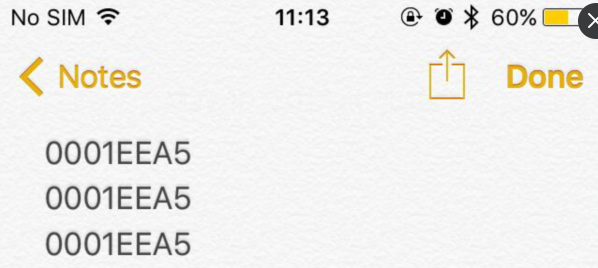
Pic5
4 Notes
l This reader is only suitable for 13.56MHz IC card, not for Bluetooth card (2.4GHz)
l When reading card date, please adjust system language to English of phone or other device, so as to output date more completely.
l For correct reading, recommend to move card to reader front panel normally, not fast sliding at side panel which may fail to read.
l Attached cable not for date communication, only for reader charging.
l Real reading distance may differ due to many affecting factors, like different protocols, different aerial design, different environment nearby (mainly metals), different cards, etc.
l Built-in sleep system. When reader not used, into auto sleep after 50 seconds, if need restarting, press button for 4 seconds in 5 minutes after sleeping, reader will be back to working state
1 Specifications
Item | Specifications | Pictures |
Model | R58C |
|
Frequency | 13.56MHz | |
Card Type | S50/S70/Ntag203/Ntag213 | |
Communication | Bluetooth | |
Format | Default 8-bit hex system (format customizable, like 10-bit 10 system/10-bit hex system etc) | |
Distance | 20mm-60mm(depend on card type) | |
Reading Rate | 106K/Bit | |
Reading Speed | 0.2S | |
Reading Interval | 0.5S | |
Reading Time | <100mS | |
-20℃—70℃ | ||
Working Current | 100mA | |
Charge Voltage | 5V | |
Dimensions | 105m×48mm×25mm(product)/143mm×90mm×61mm(package) | |
Weight | 50G(product)/200G(package) | |
Operating System | IOS, Win 7\Win 10\Android, etc | |
Others | Indication Light: 2 colors LED (red: power, blue: working state) Built-in Speaker: Buzzer |
2 Features
l No need password, easy pairing.
l Long distance transmission, stable 10 meters.
l Long standby time, when fully charged. (8 hours charging, 1 year standby).
l Fast transmission, plug and play.
l Easy charging with phone charger.
l Default Enter when date output, no need manual click.
l Widely used for Windows, IOS, Android and other Bluetooth enabled devices.
3 Using Method (IOS for example)
![]()
 1, Enable Bluetooth of phone or other devices (Pic1)
1, Enable Bluetooth of phone or other devices (Pic1)
Pic1
2, Press blue button on reader for 25-30s, button LED will become blue from red, then “RFID Reader” (Bluetooth name of reader) will show in searching list (Pic3)

Pic2

Pic3
 3, Choose “RFID Reader”, if shows “connected”, then Bluetooth connection done, and into standby for card reading (Pic4).
3, Choose “RFID Reader”, if shows “connected”, then Bluetooth connection done, and into standby for card reading (Pic4).
Pic4
4, Open document of phone (like Word, notepad, Notes, Excel, etc), place card on RFID reading area, then it will output date automatically (Pic5).
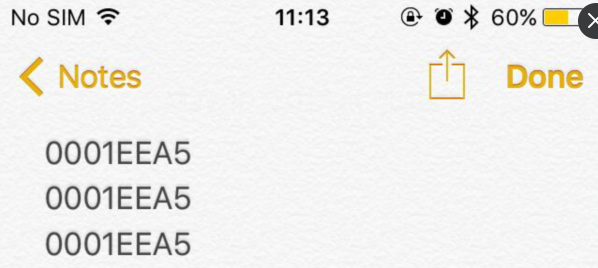
Pic5
4 Notes
l This reader is only suitable for 13.56MHz IC card, not for Bluetooth card (2.4GHz)
l When reading card date, please adjust system language to English of phone or other device, so as to output date more completely.
l For correct reading, recommend to move card to reader front panel normally, not fast sliding at side panel which may fail to read.
l Attached cable not for date communication, only for reader charging.
l Real reading distance may differ due to many affecting factors, like different protocols, different aerial design, different environment nearby (mainly metals), different cards, etc.
l Built-in sleep system. When reader not used, into auto sleep after 50 seconds, if need restarting, press button for 4 seconds in 5 minutes after sleeping, reader will be back to working state